Do you have a smart speaker with Google's Assistant built-in? Do you regularly use the Relaxing Sounds feature?
The White Noise Relaxing Sound has been very important in our house ever since my son was born. We keep it on during sleeping time and we have it scheduled to turn on a little bit before bedtime to help us to remember it's time to start relaxing.
While I think the feature is wonderful, there are two drawbacks that I have found frustrating:
- When you tell Google to "Play white noise," by default it only plays for 12 hours, and sometimes we need it to go a little bit longer.
- If the power goes out or the internet otherwise fails, there is no way to tell one of your speakers to play white noise (or other relaxing sounds) on another speaker.
However, with the building Routines function, we can work around both problems!
In your Google Home app, you are going to want to click on the Routine button, located at the top of your app:
From there, you are going to want to make a new routine. You can name it whatever you like, I named mine "fix it." You also need to pick a phrase to use when telling your Google Assistant to start this routine, although we won't be using it for that very often.
From there you want to enter custom text to tell your Google Assistant what to do when you start this routine. Here is where you can solve the first problem: you can tell your Google assistant how long to play white noise (or other relaxing sounds)! In this case, I set it up with the phrase "play white noise for 15 hours."
You can now set this routine up to run on a schedule if it suits you. However, what do you do if it's the middle of the night, your child is sleeping to white noise, and the power goes off for a few minutes? The power came back on, but now white noise isn't playing in their room. Do you risk going in there and waking them up to attempt to quietly whisper your request to the speaker in their room?
Instead, we can use the app on our phone to remotely start this routine on any speaker in our Google Home. Go back to the Routines section from the home screen of the Google Home app:
After you've selected that, any routine you click on the play button next to from your list of routines will play on that selected device. TIP: if you don't want to wake anyone up, lower the volume of that speaker first and then slowly raise the sound once the white noise or other relaxing sound is playing.



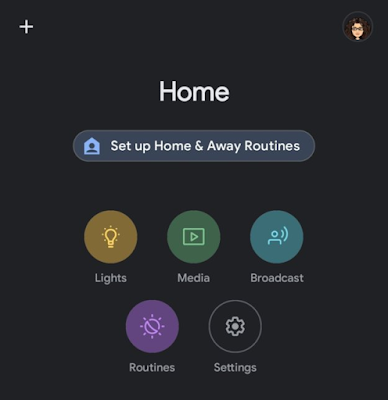

No comments:
Post a Comment